Look at the example below. The Border element has its style defined inline. I define a Style just for my Border elements based on its existing properties:
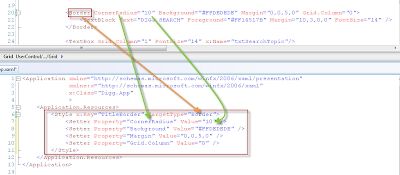 After your style is defined, you can now set it to your element:
After your style is defined, you can now set it to your element:<Border Style="{StaticResource TitleBorder}">
